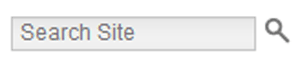 In September, I talked about how to analyze your Site Search data to increase conversions on your site. I hope you have since delved into your Site Search data and have used that to start thinking about how to use your Site Search function in even more ways to increase orders. Even if yours is not an ecommerce site, many of the tips below can be implemented to increase conversions for your site.
In September, I talked about how to analyze your Site Search data to increase conversions on your site. I hope you have since delved into your Site Search data and have used that to start thinking about how to use your Site Search function in even more ways to increase orders. Even if yours is not an ecommerce site, many of the tips below can be implemented to increase conversions for your site.
Site Search Functionality
1. Make your search box easy to find & on every page. If somebody needs to use your site’s search function, they’re already probably a bit troubled because they can’t find what they want. Don’t make it even harder on them by making them look around for the search box. If possible, put it in the upper-right corner or top center of your page—on each page. That is the first place users will go to look for it, and they’ll be looking for a search box—not a link to a search page. Remember, make it easy for them.
2. Put help text in the search box that clears itself out when they click into the box. The text that is already present in the search box helps differentiate it from other text boxes on the page, making it easier to spot as the Site Search box. It also helps set a context for what novice users might be searching for. For example, the Zappos search box says, “Shoes, Clothing, Bags, etc.” If yours is a broader search, simple text such as “Search our site” is still excellent. In either case, make it easy on the user by clearing this text out as soon as they click into the box.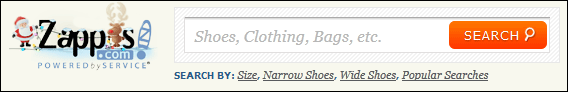
3. Make sure your Site Search can gracefully handle synonyms, spelling errors, etc. If your search function is too literal, it will be of no use (and added frustration) to a lot of your customers. For example, the Lands’ End web site handles misspellings reasonably well (a search for “breifcases” and “brief cases” returned the same results as “briefcases”). However, some synonyms were not as effective. One of their brief cases is what they call a “Laptop Sleeve”. Searching for “Laptop case” or “Laptop cover” brought up results that had nothing to do with laptops, and certainly not the Laptop Sleeve. You will want to continue to review your site search logs to see what kinds of synonyms and misspellings are being searched and make sure your site is handling those properly.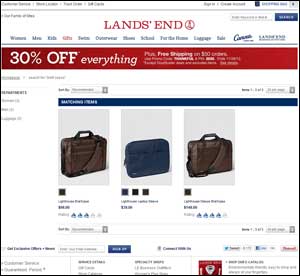
4. Keep your Search response time fast. We talk about the importance of page speed a lot, and that’s not just limited to the home page. It’s on all pages, and the Site Search function is not immune to this. If your search function is taking too long, work with the responsible party to see how it can be made faster.
Site Search Results
5. For searches that return product listings, include product details in the results. Archaic search results appear more like Google’s “traditional” search results: a hyperlinked title followed by a brief description. That’s great for results that are links to things like articles or blog entries, but if you’re selling products and those are what the search is returning, your search results need to sell the product. That means including a picture, price, etc., in addition to the name of the product. Other pieces of information to include could be available colors, customer review scores, and availability. Certainly if a product is out of stock, show that in the search results.
6. Consider a columnar layout for searches that result in only products. If the search query was one that will only return product listings, such as “coats”, consider a results page that shows the results in multiple columns as opposed to one line per result. Think of it as an offshoot of your Category pages. This allows you to get more results above the fold, and to present them in a format your users are already familiar with.
7. Allow your searchers to refine their search with product attribute filters. If you offer a large number and wide variety of products, your Search box might be the very first stop for your visitors, who will use it to navigate your site. So you have to allow them to do that easily. For example, at the web site of sporting goods store REI, searching for “Parkas” returns over 900 results. From there though, you can refine your search by filtering on price range, brand, size, color, gender, fabric type, and more. So specifying that I’d like a Men’s XL blue hooded waterproof parka between $150 and $199 takes me to a more manageable 9 choices.
8. If a search results in just one match, take them straight to that page. If someone searches on a specific part number, take them straight to that product’s page. If someone searches on “Shipping”, take them straight to the Shipping Policy page. It’s an unnecessary step to show your user a “results” page that has only one result. Just have their search take them directly to the one matching page. This gets them right to the page they need faster.
9. Create special search results pages for popular, specific searches. As you analyze your search logs, note any search terms that are searched significantly more often than the rest. Depending on their nature, these can be candidates for special landing pages optimized to convert. For example, if you have an online jewelry store and find that a large portion of your site’s searches are for “Rolex”, you might create a special landing page for these searches to be directed to that highlights the Rolex products you carry with a strong call to action.
10. Don’t limit your search results to just products. Your customers are on your site for a number of reasons. People doing research are strong candidates for future orders. Current customers might be on your site looking for support. If someone searches on “Returns”, and they only see products in the search results (or no results at all), you’ve probably lost your customer. A search for blush on the Estee Lauder web site shows some products followed by some articles about blush. The Lancome web site also shows “related information”, but you have to be able to notice a separate link for it at the top. This is too bad, because they have some excellent application videos on that page that are likely being missed by their customers.
For years, Site Search has been something of an afterthought when designing a web site. But with more observations from usability studies, and more focus on Conversion Rate Optimization for web sites, Site Search has become an opportunity to turn more site visitors into buyers. Talk with your search vendor or web site developer to see how many of these tips can be implemented into your site, and measure the results. Then leave feedback in the comments to let us know about your improvement.









