Part 1 – Take Care of Your Metrics, and Your Metrics Will Take Care of You
Everyone wants their web site to be a huge success. The next Amazon, Pinterest, Huffington Post, Mint.com. When I talk to people responsible for the success of one or more web sites, be they online stores, content publishing sites, online services, or something else, I invariably hear the same kinds of things. “I’d love to get my site to earn more. But Amazon spends millions of dollars a year on things like research, design, advertising, etc. We don’t have anywhere near that kind of money.”
How we all would love to have a multi-million dollar budget available to tweak the finest of variables to optimize the return our web site delivers. But just because your budget isn’t huge doesn’t mean it’s cost-prohibitive to start identifying and making changes that can have a big effect on what your site delivers. If all your marketing money to date has gone to generating more visitors and you’ve spent little or nothing optimizing the site for the visitors you are already receiving, there is a lot of low-hanging fruit out there that is ripe for the picking.
In this three-part series, I’ll discuss the most important areas on which to focus your initial optimization efforts. If you put a little thought into it and follow this plan, your site should soon offer a much greater return on the money you’re investing in it.
Hypothetical Example
To help illustrate what I talk about throughout the course of this series, I’m going to use an example web site. This site does not exist—it’s purely an example that I’m making up. This site sells one of my favorite things: 1950s baseball cards from Red Man Chewing Tobacco. We’ll call this store RedManBaseballCards.com. This site is an online store, but I’ll offer up examples for much of what I talk about for other kinds of sites as well.
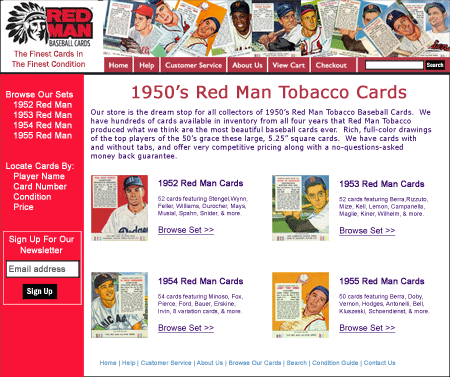
Our hypothetical example web site: RedManBaseballCards.com, an ecommerce site.
Lay The Foundation
Web Site Optimization is all about identifying areas for improvement, making a change, and measuring to see if that change did indeed lead to improvement. However, if you can’t measure the results of your change, you have no idea if your efforts are effective or not. Herein lies the importance of your web site’s metrics or analytics. Before undertaking any kind of optimization effort, you must ensure that your site’s analytics is set up correctly. This means that you are measuring the most important indicators for your business, and doing so accurately.
Track Your Key Performance Indicators
Absolutely the first step in setting up or reviewing your analytics tools is to determine the most important metrics to be capturing. Don’t get stuck on the traditional things like Visits, Time on Site, Page Views, etc. Those might be critical for you, such as if your site’s business model is advertising based, but in most cases, they are feeders to the real metrics that matter. I’m talking about the metrics that are most directly tied to the bottom line of your business. These are called Key Performance Indicators, or KPIs.
So for our RedManBaseballCards.com example, we want to think in terms of Orders or Total Online Revenue as opposed to Visits. Even better, think in terms of Online Revenue per Visit. Now that’s a number you want to see increase. That is a number that tells you how your site is performing.
If yours is a content site that generates revenue from ad sales, page views and ad impressions are probably more important, especially if your ads are sold on a CPM basis. If they are sold on a per-click basis, then certainly ad clicks would be a KPI. Other things that might help you to sell more ads might be critical as well, such as Bounce Rate, Percent of Returning vs. New Visitors, etc.
See where I’m going? Don’t just pick KPIs because you’ve heard of them. Think about what most closely describes success on your site. Your objective here is to improve your site right? So if you make changes to your site to try to improve it, how will you know if the changes worked? The closer your KPIs lie to the bottom line of your operation, the better you’ll be able to measure the results of your web site optimization.
Track Them Accurately
Most likely, you already have an analytics tool installed for your site. If not, there are dozens to choose from, with a large range of features and cost. However, I really have to recommend Google Analytics if you don’t already have a tool in place. It’s free, extremely powerful, and very straightforward to implement. And while Google’s documentation for this tool is very good, the fact that so many companies use it means that there are so many experts out there that lend additional insight to the ways this tool can be used.
So either you have an analytics tool in place, or you’ve understood the importance and have gone and installed something like Google Analytics (GA). Before we go any further, let’s make sure you’re tracking things as accurately as possible.
First, start an audit to make sure that all pages are being tracked by your analytics tool. If you’re using GA, a very good (and free) source for this is GAtective. It will crawl all of the pages on your site and make sure your GA tracking code is in each page. It will also alert you if any pages have more than one set of tracking codes.
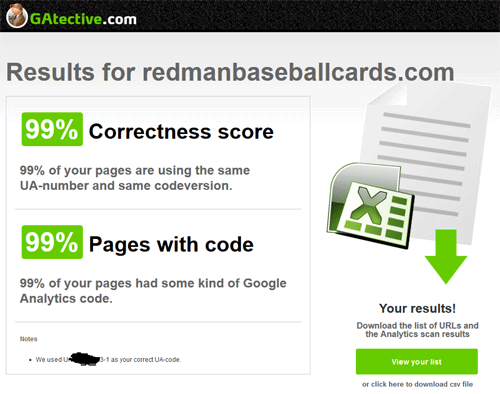
Example of initial output from GATective. I could click the button at the bottom-right to see a full list of all pages crawled and which one(s) did not have the tracking code installed.
Set Up Goals
Most analytics packages start with just reporting on traffic. It is up to you to tell them what your KPIs are. This is done by setting up Goals in your analytics package. If yours is a lead-generation web site, one of your KPIs is certainly the number of times someone fills out your “Request More Information” form. When someone fills out that form, the web site should take them to a “Thank You” page. Therefore, we can set a goal in your analytics package to track the number of times that Thank You page is viewed (since it is only displayed after someone submits that form).
You can also set dollar values to each goal you set up, so that you can compare your online marketing efforts to their offline counterparts. The best place to get started on learning about Goals in Google Analytics is from Google itself at https://support.google.com/analytics/answer/1032415?hl=en.
E-Commerce Tracking
In our example, RedManBaseballCards.com is an online store, and there are some amazing metrics at your fingertips for online stores in Google Analytics. But to take advantage of it, you have to do a little bit more configuration. You also might have to call in your developer, but the cost will be well worth it in terms of the information you’ll get back.
The definitive guide for setting up Google Analytics for ecommerce sites is a four-part blog post by GA expert Justin Cutroni. As I said, you might have to get with your developer to implement the code changes, but many popular online store platforms have Google Analytics modules with simple setup.
For our Red Man site, we have configured GA and added the code as specified in Justin Cutroni’s tutorial and are now successfully tracking orders. Once you have a few days’ worth of data, compare it to your accounting system. The numbers won’t tie exactly for various reasons (GA does not track returns or cancellations, for example), but they should be within reason.
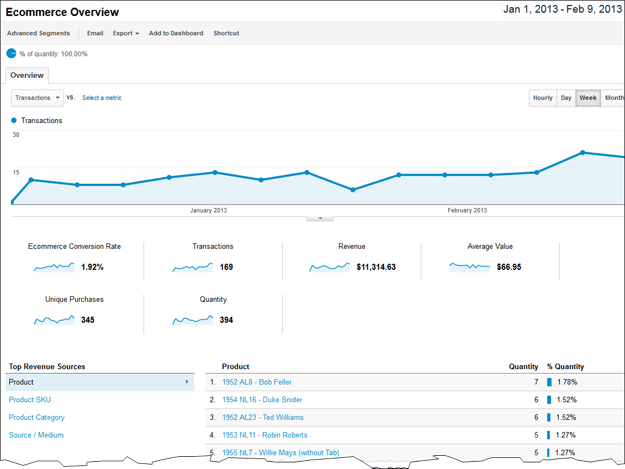
Now we can easily get information for our site regarding the number of orders, revenue generated, conversion rate, cart abandonment, revenue per visit, and more. Now we can track the results of attempts we make to improve the web site!
Comparing Metrics From Different Tools
If you are currently using one analytics tool and decide to move to a different one, be aware that the numbers will differ somewhat. There are minor flaws in all reporting tools that result in slight inaccuracies of the numbers. But that’s okay. You are comparing yourself to yourself. That is, the objective here is to see the difference a change to your site makes. As long as you’re measuring both instances with the same tool, and you’ve done all you can to make sure that tool is configured as accurately as possible, then you’ll be able to make informed decisions.
Take Care of Your Metrics, and Your Metrics Will Take Care of You
So you might be thinking, “Wow, I’ve done a lot of work and haven’t done a thing yet to improve my site or generate more revenue.” I disagree. You’ve definitely improved your site by ensuring that you can receive critical information accurately (even if those “improvements” cannot be seen by your visitors).
My high school Physics teacher, Mr. Dijak, used to say, “Take care of your labels, and your labels will take care of you,” meaning that including your labels in your calculations can help you avoid mistakes. The same is true with your site’s metrics. Accurate and insightful metrics will help prevent mistakes in the efforts to improve your web site in part 2 and part 3 of this series.
Next step: Eliminating User Troubles








Pingback: Usability Testing - THe Pauper's Guide to Optimizing Your Site's Performance (Part 2)Tom Bowen's Blog – Web Site Optimizers()
Pingback: Fine Tune Your Most Important Pages to Increase Your Web Site's Conversions | Tom Bowen's Blog - Web Site OptimizersTom Bowen's Blog – Web Site Optimizers()