One of my best friends is a home builder, and it seems like any time we pass a home being built, he quickly tells me five things he sees that are being done wrong. I suppose it is the same with me. With every shopping cart I see, each call to action I read, each back-end admin system I sample, it seems I’m always critiquing their design from a Usability standpoint. They could have done this or that to improve this objective.
Well today I’m going to do the opposite. It’s a new year, and I’m going to focus on the positives! Here are some good things I recently saw regarding an online transaction. In this particular case, I’m going to focus on the Confirmation Email I received after I placed an order at Harry & David last Christmas. It’s always easy to find things that could be done better, but Harry & David did a lot of things right, and you should make sure you do them too, in order to help grow your repeat orders.
Sender Address
When you are setting up your system to automatically send out the confirmation email, put some thought into the “from” address associated with the emails. When your customers see the message in their inbox, you want them to understand who it is from easily, and know what it is about, even if their email client truncates either the sender name or the sending email address or both.
The Harry & David email was sent from Harry & David <Service@harryanddavid.com>. Both “Harry & David” and “Service@” are short and easily identifiable. The address doesn’t use anything ambiguous such as “noreply@” or “info@”. They don’t use an actual person’s name as the sender. This sender info is unlikely to get truncated by the email client, and if it does, it will still be easily identifiable.
Subject Line
For a confirmation email, this should be so simple, yet I’ve seen it messed up far too often. I’ve seen subjects that were too long, subjects that used technical language the customer doesn’t understand, subjects that just aren’t clear that this is a confirmation of an order. I’ve even seen one without a subject line at all!
The Harry & David subject (“Your order from Harry and David: 100706”) met my most important criteria. It was descriptive, yet short enough so that it would not get truncated by many email clients. And if it did, the most important information was up front. There was nothing in it that might set off any spam filters, such as multiple exclamation points or all capital letters.
With Sender Information and Subject Lines like those from Harry & David, most any customer that sees the message in their inbox will correctly recognize where it came from and what it is for, and know that it is important.
Customer’s Name
Multiple research studies have shown that customers like to see their name in the body of a transactional email. It is much more important than for mass mailings such as e-newsletters, where they don’t expect it so much. Customers will say that not only does addressing them by name in the confirmation email add a more personal feeling, but it also verifies right away that the message applies specifically to them.
The Harry & David salutation was “Dear MR/MRS. THOMAS BOWEN,”. Now that could be cleaned up a little bit by taking it out of all caps and figuring out that I am a Mr. and not a Mrs. (or they could just take that part out entirely), but still, they are at least checking the most important box here. Make sure you know your customers are valued after they’ve purchased from you, and let them know you take care of the details of an order.
Body of the Message
In evaluating a confirmation email, the things I look at most include starting off with a thank you, and then providing the customer with simple means to answer questions or get more information. To me, these pieces are even more important than the details of the order, and therefore should come before that. I’ve seen way too many online stores have information like this after the order details. I’ve even seen stores have promotional content as the first part of the confirmation email. If that is in there at all, it should be at the very end!
Confirmation emails should also be visually designed with email in mind. Some sites simply send an exact copy of the web page that is displayed after an order is submitted. Most email clients are not as wide as a typical browser, so they should always be designed to fit in a window of width 650 pixels (or ideally a little narrower). Most marketers are pretty good about that these days, but in the case of confirmation emails, where there can be a lot of important, but varying information, the email should be easy to read through quickly by being broken into chunks, with clear sections and headings. It’s good to use some graphics, but since many people don’t automatically download images in their emails, none of the graphics used should convey critical information unless it is easily found elsewhere as well. And of course you want to keep the graphics small both in number and in file size.
The Harry & David email rocked these criteria. Their very first sentence was in its own paragraph thanking me for my order and saying that they appreciate my business. The next paragraph gave me a link to check the status of my order at any time, and a link and toll-free phone number to ask any questions. Finally, they had a one sentence paragraph to allow me to send a Gift e-nouncement to the recipient of my gift. That’s a great first section.
The second section gave me the complete details of the order including the confirmation number (also in the subject line), the billing & shipping information, the details of the items I ordered, and the shipping, sales tax, etc., and total cost of my order. There was then a small promotional section offering me a discount on my next order and promoting two other holiday gift items. Finally was a section with legal copy. This section repeated the ever-important customer service contact info, which is another critical component of my checklist.
Focusing on your customers and their needs up front in your transactional emails, and then giving them the rest of the information they need in a simple-to-digest format shows them that you value them and want to be as easy to do business with as possible. This will go a long way to getting them to return for more business in the future.
Critiques?
The Harry & David did a lot of things right in their confirmation email from my Christmas purchase. That’s not to say that there weren’t things missing or that I disagree with. I could have probably written a post just as long as this with helpful changes to the email, but as I say, I’m trying to focus on the positive here!
But there is one thing that I think they did woefully wrong in terms of email after I purchased. In the next eight days, I received twelve promotional emails from them! And I opted out after about half that many, but it took several days for that opt-out to take effect. If they had sent me one or even two messages in that week before Christmas, I’m sure I would have stayed opted in.
In the end, it goes with everything else I said above, and it’s the same for online marketers as offline: value your customers and their needs and they will value you. Do that, and you’re much more likely to see repeat business.



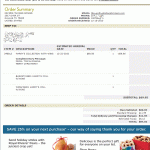





Pingback: Some interesting links for designing effective con… > UX Blog()